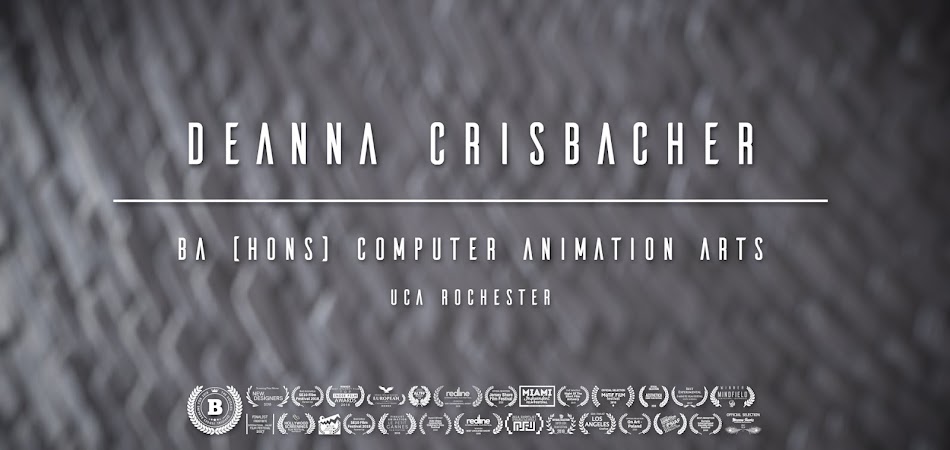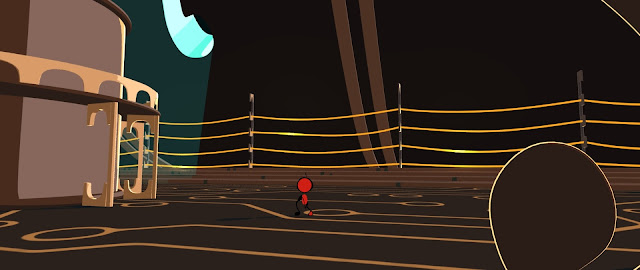We also encountered some problems with the 'You Are Here' sign - we were missing The Harp District section and wanted to combine the Violin sections into one piece. To do this I used shapes and masks to reshape the sign then made a pre-comp so that could then be tracked and animated to match the camera movement. I also had to alter parts of of the 'Back Stage' Beauty Pass for the first shot of The Overture so all of the languages could be added. I also added in a spotlight effect and some shadows.
Friday 27 October 2017
YPGTTO: Adding Sign Post Text #3
I've now finished adding the different languages to any scenes that had signs. Most of them went along nicely - The Harp and Trumpet Districts proved to be very challenging. For those Districts the camera trackers didn't seem to work - so for The Trumpet District I animated it by hand and The Harp District I resorted to making render passes in Maya.
For The Overture we needed a Destination Board with flipping text. In order to achieve this in a timely manner and still be able to track it on top of the Beauty Pass, I used a plugin to help animate the letters. This shot took a long time because it was about 35 layers worth of text that needed to be changed for every language.
We also encountered some problems with the 'You Are Here' sign - we were missing The Harp District section and wanted to combine the Violin sections into one piece. To do this I used shapes and masks to reshape the sign then made a pre-comp so that could then be tracked and animated to match the camera movement. I also had to alter parts of of the 'Back Stage' Beauty Pass for the first shot of The Overture so all of the languages could be added. I also added in a spotlight effect and some shadows.
We also encountered some problems with the 'You Are Here' sign - we were missing The Harp District section and wanted to combine the Violin sections into one piece. To do this I used shapes and masks to reshape the sign then made a pre-comp so that could then be tracked and animated to match the camera movement. I also had to alter parts of of the 'Back Stage' Beauty Pass for the first shot of The Overture so all of the languages could be added. I also added in a spotlight effect and some shadows.
Saturday 21 October 2017
YPGTTO: Adding Sign Post Text #2
Here is another selection of clips that include text elements that I'm compositing into the scenes using After Effects. I've been alternating between setting up renders, animating this text, and working on a few other bits such as animation and setting up files for others. At times things can feel a little overwhelming, but I think I'm keeping on top of things. I've now completed the translations for The Bassoon, Violin, Horn, Trombone & Tuba, Percussion (several shots), and Double-Bass Districts along with The Clarinet, Cello, Viola and Oboe Districts in my previous post. Only a few more districts to go...but The Overture has several different signs and the destination board. Hopefully things will continue to go relatively smoothly!
Thursday 19 October 2017
Autodesk Maya: Arnold - Depth of Field, Atmosphere, & Standard Surface
Here are a few renders from the last two Maya lessons. We've continued to work in Arnold using both Maya 2017 and now 2018. In 2017 we experimented with Depth of Field and Atmosphere...I really enjoyed playing with Atmosphere and I hope to use it in future projects because I really like the effect it gives. I found Depth of Field useful and easy, although I feel like I'd prefer to render this out as a separate pass just so I can control it better. I really enjoyed using the Arnold's Standard Surface shader in Maya 2018 - it was really easy to get nice looking results very quickly. I think this again could be useful for my Minor/Major project depending on what direction I go in.
YPGTTO: Adding Sign Post Text #1
It's bizarre thinking how long ago I began testing how to composite in the text elements for YPGTTO. The method I came up with months ago no longer is relevant due to the camera rig that ended up being used in Maya. In a way, this is actually good since doing this purely in After Effects is much faster (although it can be quite fiddly to track the motion). Luckily most of the shots appear to be relatively simple and have limited movement...although I know there will also be some more complex shots.
Here is a selection of some of the shots I've made so far (these are not the final composite yet). So far The Viola District has been the most difficult and none of them are perfect...but at the moment I need to at least go through each district once and if there is time I can go back and tweak things more. For the most part I've used a combination of different settings in the AE Tracker menu to both 'Track Motion' and 'Track Camera' depending on the results. Some I've hand animated or only needed to be positioned.
Here is a selection of some of the shots I've made so far (these are not the final composite yet). So far The Viola District has been the most difficult and none of them are perfect...but at the moment I need to at least go through each district once and if there is time I can go back and tweak things more. For the most part I've used a combination of different settings in the AE Tracker menu to both 'Track Motion' and 'Track Camera' depending on the results. Some I've hand animated or only needed to be positioned.
Wednesday 18 October 2017
Minor Project: Influences & Related Imagery
Between working on YPGTTO, I've been trying to look at imagery so I can hopefully get a better idea of what I'd like my animation to possibly be. Some of these videos include some films and artists that I find interesting. I've come across work by Murat Pak that I found to be very interesting. I liked how simplistic, 'clean', and realistic yet slightly unsettling these animations are.
Resonance: "Recreation" from Pak on Vimeo.
Some of the films I found most interesting was a series called 'The Node' - each version has the same footage but different audio/music artists responded to it. Some of my favourites include Reality Eight, Reality Seven, and Reality Three. I think that this is an interesting approach to this film because each film has a very different feel and that is all dependent on the sound. I enjoyed Reality Eight because of the spoken words, I enjoyed the music in Reality Seven, but I felt the most emotional impact from the sound in Reality Three.
I've also tried looking at some other videos that is just stock footage/imagery related to my phrase list. I'm hoping to use these images to eventually put together a sort of pre-vis for my animation. I've been looking at some images and videos of things such as pufferfish, spines, autumn leaves, slugs, sugar and so on. I wonder if it may be interesting to incorporate some live action footage into my animation in some way...but for the CGI elements I do think it would be a good idea to keep it simplistic and clean so it is hopefully more impactful
Monday 16 October 2017
YPGTTO: The Kingdom of Sound - Selection of Finale Pre-vis Scenes
I've recently been working on some of the chunkier shots for the finale that involve the Conductor statue and the glowing city. This was quite a challenge at times since the massive glowing city caused the scenes to become laggy, especially as I adjusted the shaders per shot to enhance the glowing appearance.
I also worked on the final shot of YPGTTO, which called for a 'Saturn ring' of colourful music notes - with a red and yellow note highlighted in the group as our protagonists. For this shot I created a volume particle emitter and adjusted some of the settings so the particles moved and rotated around the city. I then used an instance node to add in the music notes, then I adjusted some of the other settings so the note generation was randomised. The Red and Yellow notes I placed in and animated on their own so I could have better control of their movements and shaders. After this, I went into AE and added a glow effect to those two notes so they stood out from the rest of them.
Thursday 5 October 2017
YPGTTO: The Double-Bass District Master Pre-vis
I've now finished the environment/camera animation for the Double-Bass District. I quite enjoyed animating the lights in this district and I'm happy with how it turned out. Now onto some environment shots of the Finale.
Wednesday 4 October 2017
Minor Project: Phrase List Versions #1-3
I've spent some time rearranging some of the phrases in my list to see how they sound in different orders. I find it difficult to pick between them, so I think I need to take a short while away from them so I can judge them better since I've been writing and rewriting them. There are still a few things I'm considering adjusting (ex. perhaps changing pancakes to blueberries) and/or removing from the list to shorten it but I figured I'd post this up so I could possibly get more opinions.
Autodesk Maya: Arnold - aiAmbienOcclusion, aiWireframe, & aiSkin
Today in our lesson we learned more about the Arnold renderer in Maya 2017/2018. After using previous versions of Maya, it's nice to be able to finally quickly and easily apply an Ambient Occlusion shader or a wireframe shader. I really enjoyed experimenting with the skin and I wish I could have had access to Arnold and the aiSkin shader last year.
 |
| (Head model by Eat 3D) |
 |
| (Head model by Eat 3D) |
 |
| (Head model by Eat 3D) |
 |
| (Head model by Eat 3D) |
Tuesday 3 October 2017
YPGTTO: The Double Bass District - Texturing & Light Pulse Tests
I've been working through the Double Bass District sets to ensure they are textured and ready to go. This district is quite different from the previous district since it is made up of several smaller sets rather than one definitive one. For this set I extruded from the window details to create the illusion of light rays which I think worked quite nicely. I also have been using a few point lights to make the yellow cables look more like a power source. The scenes require these lights to pulse and move up the cables, so I've been doing some animation test moving the point lights around to give this effect. Hopefully some playblasts and a master pre-vis for this district isn't too far off!
Subscribe to:
Posts (Atom)