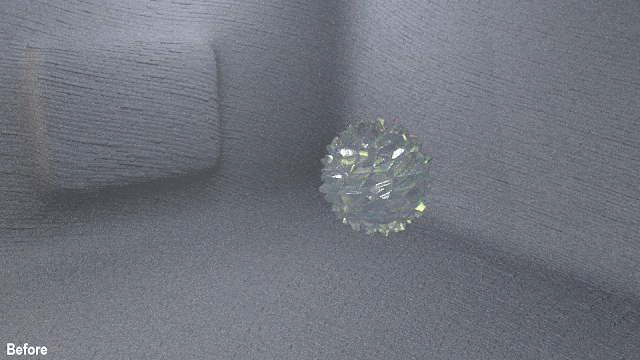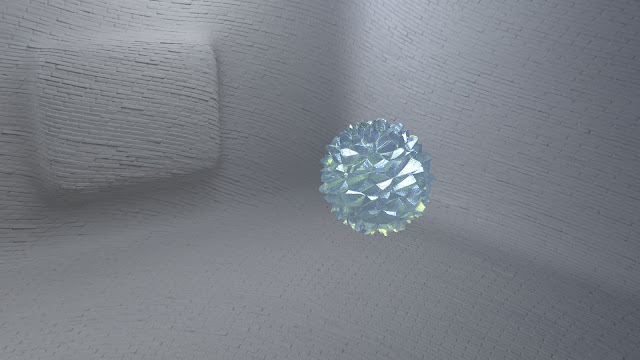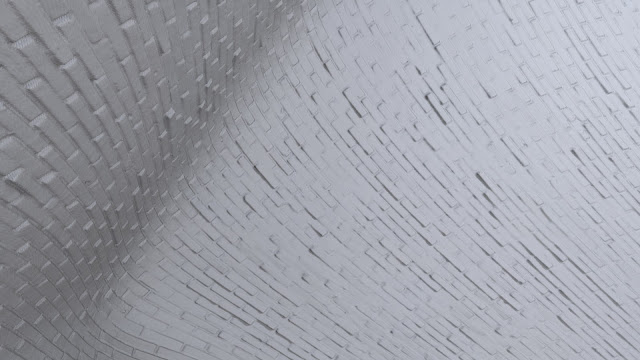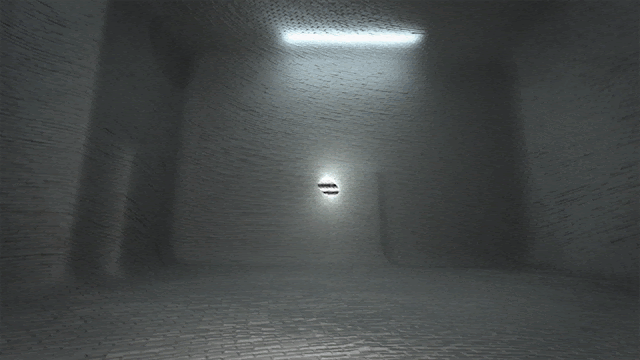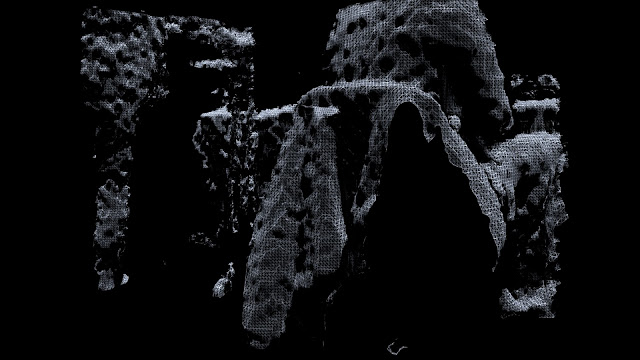Here are a few more shots I've been working to clean up and tweak. Like I mentioned in my previous clean-up post, I tried to remove as many lights as I could, adjusted the samples (render settings, lights, and aiAtmosphere), limited the rays where possible, clamp samples, and increase the low light threshold.
This is all in preparation for final rendering, and seeing that I have some shots locked down (even if I choose to rework them later on if I have time or need to) puts my mind at ease somewhat. I cleaned up my needle shot as well as my wires shot...although with wires I know I may decide to go back and tweak since I put that one together relatively quickly. I'm also aware that the wires are a little difficult to see, so I plan on rendering out a mask pass so I can blur the background slightly if needed.
I've also begun working on cleaning up my room/brick shots. These shots take less time to render than some of my other scenes such as needles and gem, but again I'm glad that I'm getting stuff ready to render so I have a selection. During these clean-ups I also noticed that odd stretching in the bricks again. I did some research and tests and discovered that ticking the 'smooth tangents' option and setting Adaptive Error to something around 0.010 decreases this and makes the bricks appear sharper.
 |
| Adaptive Error (0.000) - Smooth Tangents Off |
 |
| Adaptive Error (0.015) - Smooth Tangents On |
I wish I knew this previously, since I already have some shots rendering. However, that is why I'm cleaning up these scenes early...so I don't discover things like this last minute. Luckily the scenes I'm rendering will probably be fine anyway since the bricks aren't super up close to the camera or the shot will be focused on a specific object. But, if I need to re-render a few things then I'll have time.