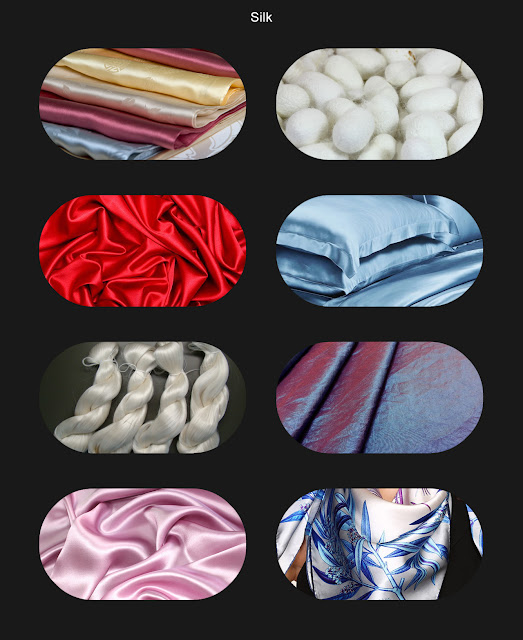I began working with some shaders and textures to try and create a silk texture for the line '
When I think of hope I feel silk'. I remembered a link to a velvet shader on Heightened3D.com so I decided to have a quick look on there for any relevant shaders since there are no fabric or silk presents in Arnold. Since the majority of the presets are either metal or plastic, I wanted to see how other people created fabric in Arnold... but the majority of the tutorials I found were for Cinema 4D and not Maya. I ended up working with
this shader initially, but I wasn't that happy with the results as I felt it looked more like velvet than silk. I also experimented with adding a very subtle bump map using the Cloth shader to give it some sort of texture to the surface.
Next, I used the Brushed Metal preset and adjusted some of the settings...turning Metalness off and Specular on. I worked mostly with the roughness, anisotropy, and rotation channels under Specular. I'm not sure which results I prefer more, but I don't feel like either of them achieve what I want just yet. I definitel need to create a bump/normal map so I can achieve the appearance of long silk fibers.
To create the fabric in this test (which is only temporary since I want to create some folded fabric height/normal maps to put on a sphere) I created a sphere and made set it to be a passive collider and turned up the stickiness so the polygon plane (which I turned into cloth using the nCloth silk preset) wouldn't slip off. I also am not going to label these tests just yet since the initial shader I downloaded and tried uses several ramps and mixing nodes and because I want to create other height/normal maps as well.