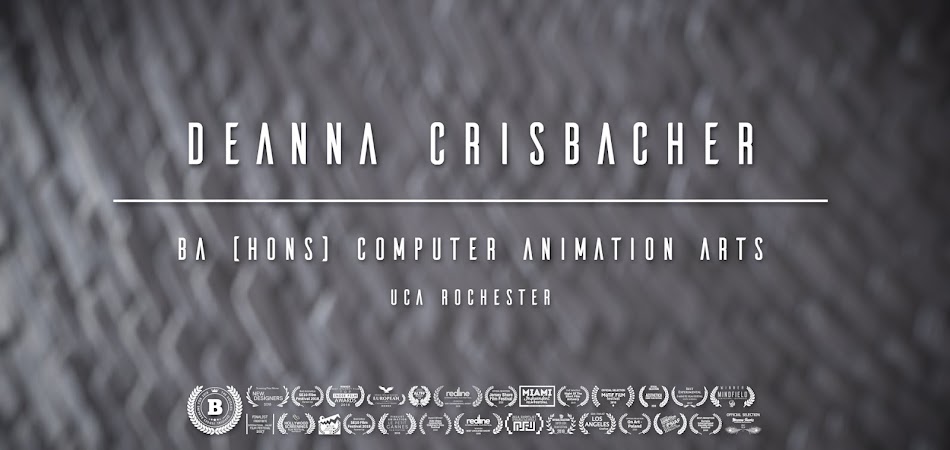Here is my first little test, where I created a grid of cubes but laid them out so there were no gaps between them. I then created a metallic texture and created a skydome light since I want to continue experimenting with different ways of lighting the scene. I'm excited to see what Spectro can do!
Wednesday 22 August 2018
Romeo & Juliet: Initial Spectro Experiments
After I managed to get Spectro, a plug-in created by Ethan Shilling for this project, working within Maya I followed some initial instructions so I could begin experimenting and becoming familiar with it.
Here is my first little test, where I created a grid of cubes but laid them out so there were no gaps between them. I then created a metallic texture and created a skydome light since I want to continue experimenting with different ways of lighting the scene. I'm excited to see what Spectro can do!
Here is my first little test, where I created a grid of cubes but laid them out so there were no gaps between them. I then created a metallic texture and created a skydome light since I want to continue experimenting with different ways of lighting the scene. I'm excited to see what Spectro can do!
Monday 20 August 2018
SIGGRAPH 2018
Over the last week I've been in Vancouver as a student volunteer for SIGGRAPH 2018 - a large conference that takes place every year where different companies, studios and artists can exhibit advances in technology such as VFX/CGI, Virtual/Augmented reality, artificial intelligence, robotics, art, and so much more. I have tried to volunteer previously with little success...but third time's the charm! Vancouver was a beautiful city (despite the smoke from wildfires) and I'm glad I got to experience Canada for the first time on this trip.
I was admittedly very nervous about travelling on my own to a new place for the first time. I've travelled on my own before, but always to places that I was familiar with. This was a real shock to the system, but it was so incredibly worth it. I was among 400 other student volunteers from around the world with a large variety of different interests and backgrounds from game design to computer science. We were all nervous and out of our comfort zones...but it was easy to fall into a routine and become familiar with our surroundings despite the immense size of the Vancouver Convention Centre.
I knew this conference was large and important but I underestimated how many people, talks, companies, and exhibits would be there. Unfortunately I didn't get to experience many of the talks due to the shifts I had to work, but I was more focused on meeting people anyway. One of my favourite shifts was working in the Studio, where I helped people use Adobe Illustrator to design and create their own journals, hats, patches, and/or backpacks that would be printed for them to take home. The Production Gallery was amazing to work in too since the costumes and props on display were used in the actual films.
It was also fun working near E-Tech (emerging technologies) as I got to help show people new, innovative products. I worked at a booth where someone created an Augmented Reality application on the iPad that allows film directors to visualise how a green-screen set would look after post-production. This was meant to give the director a better idea of what the final shots would look like even if the whole set was green-screen. The user could also move around different props and create basic animations using the app which I thought was pretty fun and useful.
The Computer Animation Festival was an event I got to experience while I was off shift. Some of my favourite projects featured include Geometry of Artificial Intelligence, Miazmat, and Adam: Episode 2. It was interesting to see the variety of submissions...some were cartoony, some abstract, there were some created using game engines, and feature film VFX breakdowns. It's really inspiring to see the range of entries and the different technologies used. After seeing these films I really want to learn how to use Houdini and Nuke. I also got to see a portion of Real-Time Live! since I was actually working at the event, but I missed a portion of it as I was checking badges.
I was admittedly very nervous about travelling on my own to a new place for the first time. I've travelled on my own before, but always to places that I was familiar with. This was a real shock to the system, but it was so incredibly worth it. I was among 400 other student volunteers from around the world with a large variety of different interests and backgrounds from game design to computer science. We were all nervous and out of our comfort zones...but it was easy to fall into a routine and become familiar with our surroundings despite the immense size of the Vancouver Convention Centre.
I knew this conference was large and important but I underestimated how many people, talks, companies, and exhibits would be there. Unfortunately I didn't get to experience many of the talks due to the shifts I had to work, but I was more focused on meeting people anyway. One of my favourite shifts was working in the Studio, where I helped people use Adobe Illustrator to design and create their own journals, hats, patches, and/or backpacks that would be printed for them to take home. The Production Gallery was amazing to work in too since the costumes and props on display were used in the actual films.
It was also fun working near E-Tech (emerging technologies) as I got to help show people new, innovative products. I worked at a booth where someone created an Augmented Reality application on the iPad that allows film directors to visualise how a green-screen set would look after post-production. This was meant to give the director a better idea of what the final shots would look like even if the whole set was green-screen. The user could also move around different props and create basic animations using the app which I thought was pretty fun and useful.
 |
| Real-Time Live! |
The Computer Animation Festival was an event I got to experience while I was off shift. Some of my favourite projects featured include Geometry of Artificial Intelligence, Miazmat, and Adam: Episode 2. It was interesting to see the variety of submissions...some were cartoony, some abstract, there were some created using game engines, and feature film VFX breakdowns. It's really inspiring to see the range of entries and the different technologies used. After seeing these films I really want to learn how to use Houdini and Nuke. I also got to see a portion of Real-Time Live! since I was actually working at the event, but I missed a portion of it as I was checking badges.
 |
| Miazmat - Directed by Klaudiusz Wesolowski, Produced by Platige Image |
Overall SIGGRAPH was an amazing experience and I'm still processing the last week due to how busy it was. I had the privilege to meet people from Laika, Weta Digital, Paramount Pictures, Framestore, Rodeo FX, DNEG, MPC and much more. I exchanged business cards with a range of different people from on-site FX creators, AI developers, recruiters, animation producers and so on. While it was costly in regards to money, time and energy I highly recommend students to apply to be a volunteer. It is an invaluable networking opportunity, is very inspiring, educational, and overall fun and exciting. I wish I had the chance to volunteer again, but perhaps I'll be going to the conference again in the future as an attendee instead!
Thursday 9 August 2018
Romeo & Juliet: Initial Tests #10-15
As suggested, I experimented more with colours for these tests. I re-used the glittery pink texture on the simulation itself to try out new colours and I also tried out some background colours. For the glitter texture I tried out blue, gold/yellow, and some ramps that added a variety of colours rather than just one. I also tried out settings to adjust the density, size, and intensity/contrast of the glitter flakes.
Test #10 is pretty much the same in regards to the pink, but I experimented more with the density, scale and normal randomise settings on the other tests. It seems to largely depend on the colours and lighting to determine how intense the glitter needs to be...if it's too intense it looks fake but if it's not intense enough it doesn't look sparkly (Test #15 is an example of how it varies).
For the background I applied a simple aiStandardSurface shader and played around with the base colour and the emission colour/weight. Again I tried some solid colours as well as some ramps/gradients to see how it'd affect the overall lighting/colour of the scene. Out of all these tests I quite like #13 and #14 because I like both the monochromatic look as well as a higher contrast one with the gold against the blue.
 |
| #10 |
 |
| #11 |
 |
| #12 |
 |
| #13 |
 |
| #14 |
 |
| #14 |
 |
| #15 (Normal Randomise 0.700) |
 |
| #15 (Normal Randomise 0.400) |
Tuesday 7 August 2018
Romeo & Juliet: Initial Tests #7-9
I meant to post this earlier but I've been busy both travelling around the US and preparing for SIGGRAPH. Here are some more tests that I've done for Romeo & Juliet. I mostly played around with the idea of a glittery car paint-like texture and experimenting with altering the shape of the pyramids.
I spent some time experimenting with textures similar to glittery car paint. I worked with aiFlakes to create this effect, but after my initial test I had to update Maya since I didn't seem to have the same settings/options as what I read on the Autodesk site. Test #7 is with the non-updated version of Maya and Test #8 has the updated and improved settings. I also tested out some animation to see how the glitter would look when it moved. I think #8 looks much better probably due to the different settings I had access to when I updated Maya. I also added some motion blur to test #8 to see if it'd enhance the animation slightly.
For test #9 I decided to try out putting a displacement map onto the simulation just to see what would happen. Depending on the iterations and the height, I got some interesting results. The base texture was a simple shiny dark grey material. I may experiment a bit more with displacement maps just to see if I can get it to do any other interesting shapes/morphs. I did not really animate the displacement settings so I'm unsure how this would affect the animation or if I could get it to morph from the triangles into other shapes or not. I added motion blur to this test as well.
 |
| #7 |
 |
| #7 |
 |
| #7 |
I spent some time experimenting with textures similar to glittery car paint. I worked with aiFlakes to create this effect, but after my initial test I had to update Maya since I didn't seem to have the same settings/options as what I read on the Autodesk site. Test #7 is with the non-updated version of Maya and Test #8 has the updated and improved settings. I also tested out some animation to see how the glitter would look when it moved. I think #8 looks much better probably due to the different settings I had access to when I updated Maya. I also added some motion blur to test #8 to see if it'd enhance the animation slightly.
 |
| #8 |
 |
| #8 |
 |
| #8 |
 |
| #9 |
 |
| #9 |
 |
| #9 |
Subscribe to:
Posts (Atom)