Over the last few days I've been unable to be around my computers consistently, so I set them up to render some of my Room shots (hence the lack of blog posts). I have been working on my Art Of in the meantime, as I try to get my head around InDesign in the hopes that it'll help me consider the design and layout of my Art Of more than I have in the past. However, I did go back and re-tweak two of my room shots that I had cleaned up previously. Since discovering that removing the normal maps and using auto-bump worked better, I needed to return to these shots for some more adjustments. This method definitely improves the bricks and how the light/highlights look in the scene.
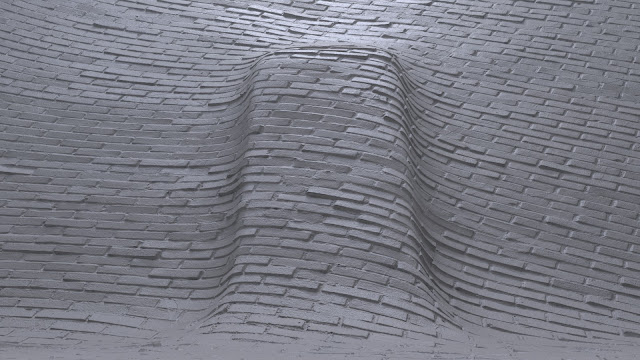 |
| Updated: Auto-Bump |
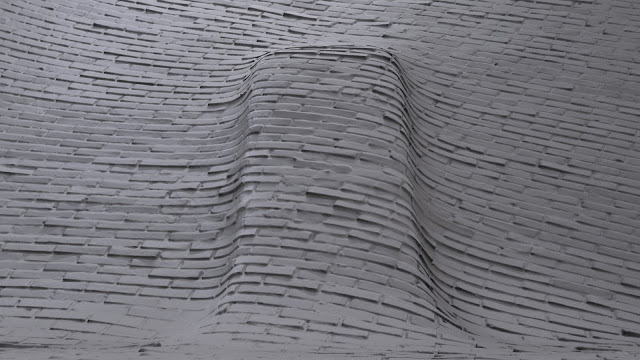 |
| Original: Normal Maps |
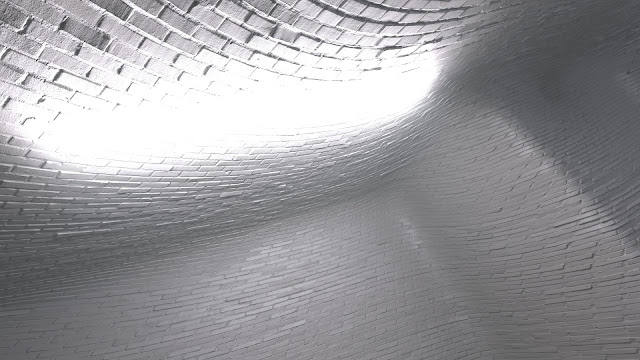 |
| Updated: Auto-Bump |
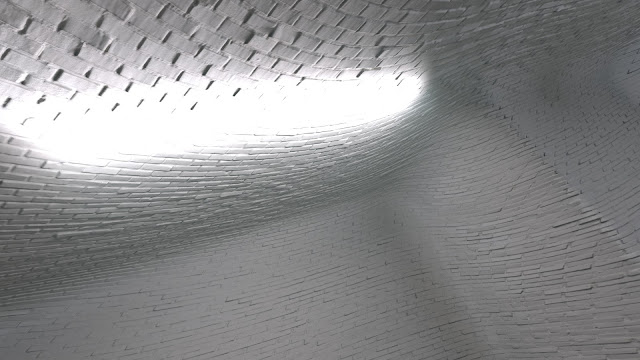 |
| Original: Normal Maps |
I will definitely do this for my 'smoothness' shot and see if it makes any noticeable difference for my gem and needles shots. If they do, I'm going to test out using a matte pass to cut out the gem/needle objects from the original render so I try to just render the room rather than the whole shot again.
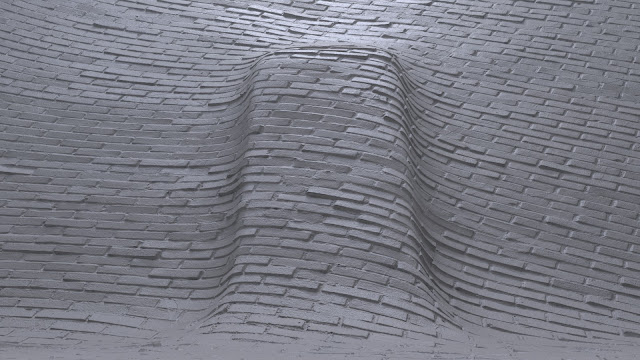
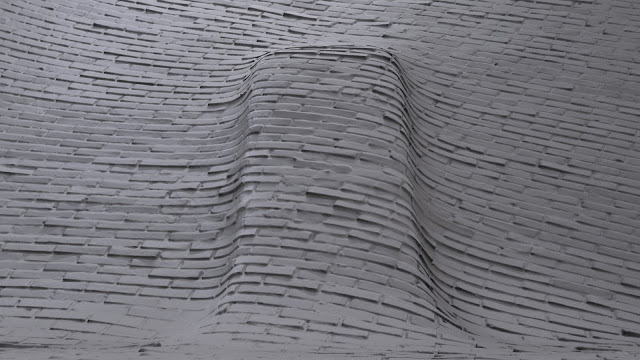
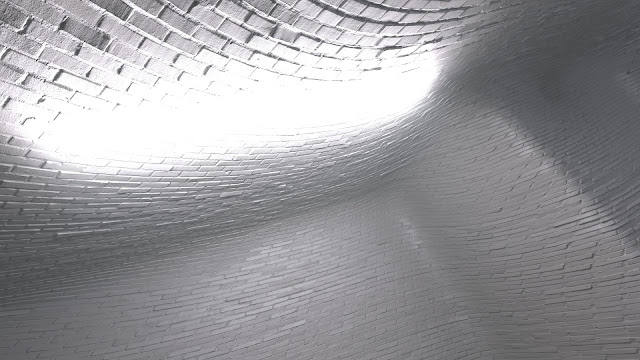
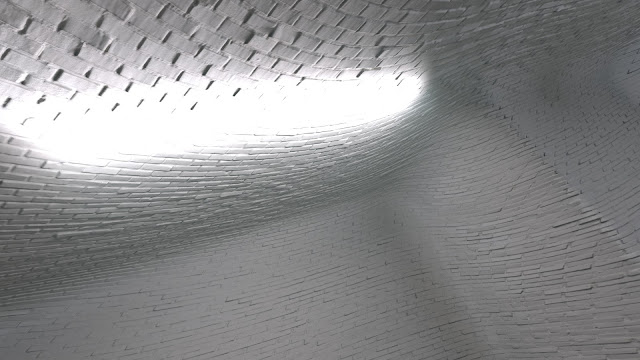



No comments:
Post a Comment